SEARCH
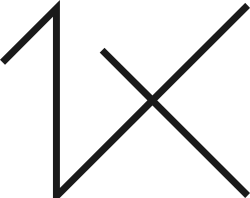





|
|
|
|
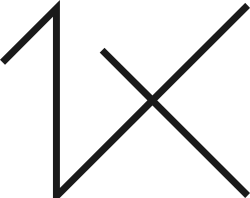

This photo was taken in Shibuya, Tokyo.
Here, a spiral staircase made of highly reflective metal created a very interesting atmosphere.
I used light reflections to express this interest and composed the image with the intention of ultimately drawing the eye to the man in the back.
Overall, the image was interesting and recognizable, but not selected at 33% Mood, 33% Composition, and 33% Subject Matter.
I received criticism that it took time to notice the man in the back and that the complexity of the entire image made it difficult to convey the intent of the composition, and while this is true, I believe that further separation would have spoiled the interest.
The only thing I can think of is to brighten the exposure of the man in the back to increase the overall contrast.
Any advice or examples would be great.
(I submitted this to Curation in STREET, would the classification be Abstruct?)
Translated with DeepL.com (free version)

Hello, Maki
Welcome to our forum and thank you for sharing your image with us. I agree with the comment that recognizing the man although he has been wearing a white t-shirt might not be very easy. The complexity arises from the shiny metal that reflects light and because of its mirror like surface it is bearing different tones of B&W in the reflections. I wonder what the colors version of this image looks like. I think about blurring the background to expose the subject. You might also think about it more artistic presentation. For example, you might use Photoshop to create some effects. For example, adding radial blur and keeping the subject in clear sight. You might also try zoom blur. I think some experimental effects using filters can be tried. Having had the subject photographed from a different angle, could have helped you to process this image more easily. Let's see what my colleagues might say. I wish you a good light… Cicek
Maki Nohira,
Thank you for posting in Critique Forum, and for writing about the image to explain it. It's a futuristic scene with all that shiny, reflective metal, and no steps on the spiral stairway.
I made some changes to a screen shot by lightening the shadow areas to make the subject more visible and by removing the second subject so there is just one person on the stairway. The tones were adjusted with the Exposure, Highlight, and Shadow sliders in Photoshop's 'Filter>Camera Raw Filter'. The 'Remove' and 'Clone' tools were used to remove the second subject.
Lightening the very dark shadows resulted in some noise. Topaz noise reduction was used with the 'Severe Noise' option and the slider at 100%. As a final step some grain was added in Photoshop with 'Filter>Camera Raw Filter>Effects'.
These are only suggestions. The lighter image loses some of the drama, but it may be easier for viewers to understand the scene. You asked about category - it's not really 'Street', but not 'Abstract' either. Maybe 'Architecture' or 'Documentary' would be better. I'm not sure how important the category is for Curation, but it may be helpful to people shopping to buy an image from 1X.com.
. . . . . Steven, senior critic

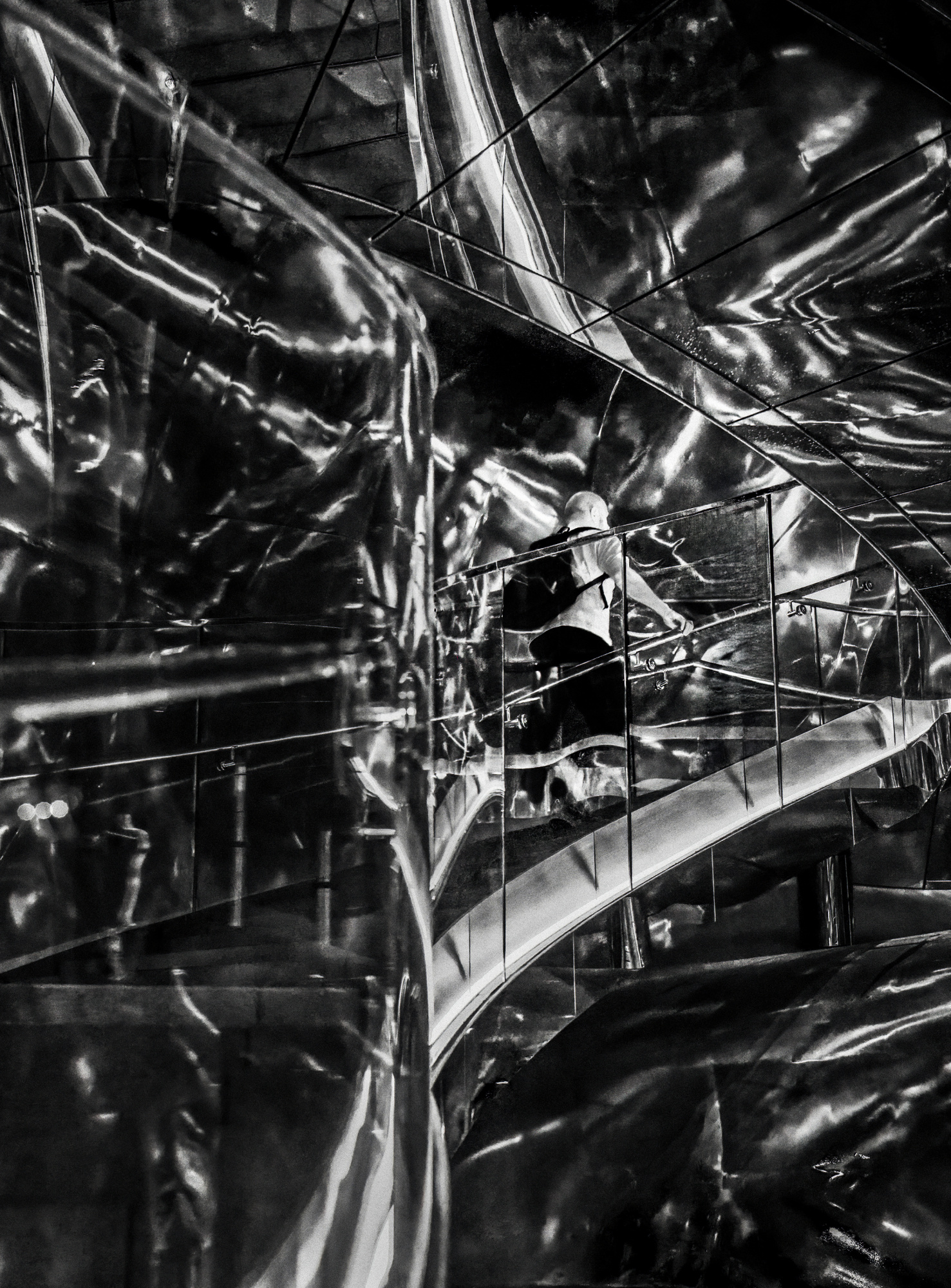
Thank you Cicek and Steven.
Dear Steven
Thank you for the example. I use Affinity Photo and am not familiar with Adobe's features, but I did my best to get close.

Dear Cicek
I have also included a colour version of this photo.
The colour consists of a pink colour, almost red.
I could not control this colour and escaped to black and white.
This time I didn't escape, I removed the B&W filter and adjusted the colour.
I think the red is slightly covered by the reflection on the man and there is some questionable separation between the background and the subject.

Sorry.. I forgot attach photo
Maki,
Your edit looks good. I love the colour version!
. . . . Steven